使用 AI 在几秒钟内根据文本创建图像
通过描述场景或图片表达自己的想法,即时尝试多种变体
现在就试试,免费提供20张图片,不需要信用卡!
如何创建令人惊叹的人工智能生成图像?
描述场景
用简单直接的语言解释你是如何想象画面的。描述要尽可能详细、具体、清晰。添加对场景和环境要素的描述,这将有助于使画面更接近您的预期效果。
选择风格
风格可以帮助你调整和控制图片的外观和感觉。我们的每种预设都代表了一种流行的图像创建或描绘风格,这些风格也深受生成式人工智能爱好者的喜爱。如果你想了解更多关于这些风格的信息,上网搜索一下会有帮助。如果你希望我们添加你喜欢但缺少的风格,请告诉我们。
选择宽高比
我们提供 3 种长宽比:正方形(1:1)、横向(2:1,横向尺寸较长)和纵向(1:2,纵向尺寸较长)。请根据图像的用途选择合适的纵横比。如果您没有偏好,我们建议您使用正方形输出,以获得最佳效果。
生成
您可以先创建一张图片,然后尝试创建另一张不同的图片,每次都能看到不同的输出效果,也可以回头调整文字输入。对效果满意后,点击下载即可将图片保存到电脑或手机的图库中。下载的图片格式适合你所做的编辑,可以根据需要转换成 JPG、JPEG、PNG、HEIC、WEBP 或其他格式。
Magic Studio 的 AI 图像生成器有何特别之处?
以下是我们的人工智能图像生成器成为您创意表达最佳工具的一些方法:
简单
无需技巧或经验,只需如实表达。
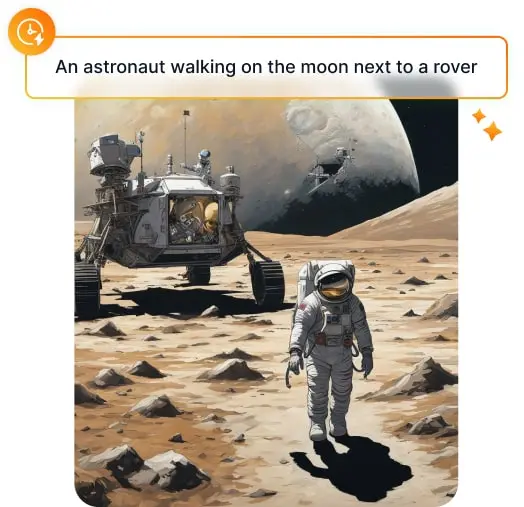
有帮助
使用预设样式和长宽比来探索各种模式。
快速
使用人工智能生成的图像,只需几秒钟就能创建并表达您的想象力。
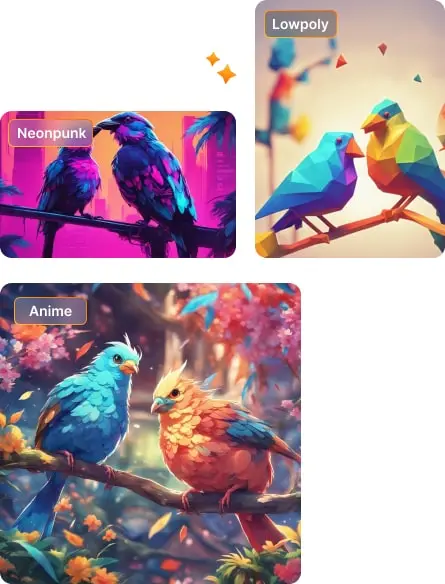

功能强大
功能强大,适合专业创作人员日常使用。
受到数百万人的喜爱!
Magic Studio 在全世界广受欢迎。
每编辑一张图片,我们就将更多的权力交到人民手中。
1,800 万
用户
1.2 亿张
图片
我们还有946个这样的例子...
受到世界各地专业人士的喜爱
免费创建20张图片,不需要信用卡!
升级后可创建无限的图片。
升级为专业版
无限的图片
没有魔法的工作室标志
访问所有工具
无广告
常见问题
在这里找不到答案?请与我们联系,help@magicstudio.com。
什么是 AI 图像生成器?
人工智能图像生成器如何工作?
人工智能图像生成器有哪些实际应用?
使用 AI 图像生成器创建图像需要多长时间?
人工智能图像生成器是否有 iOS 或 Android 应用程序?
AI 图像生成器可以免费使用吗?
使用 AI 图像生成器需要创建账户或注册吗?
Magic Studio 如何优先考虑用户隐私和数据安全?
能否将 AI 图像生成器用于商业项目?
如何联系支持团队寻求反馈或帮助?
付费计划的退款政策是什么?
在 Magic Studio Academy 学习 AI 图像编辑的所有知识

如何使用背景橡皮擦轻松移除背景
了解如何使用 "背景橡皮擦 "轻松去除照片中的背景,简化你的编辑流程,创造出令人惊叹的独立主题。

产品摄影终极指南
通过我们的综合指南掌握产品摄影艺术,涵盖从设备和照明到构图和编辑技巧的方方面面,确保您的产品在每个镜头中都熠熠生辉。
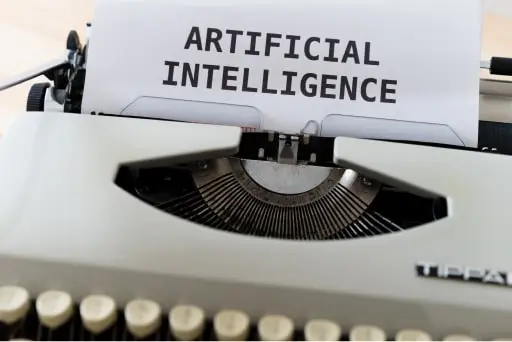
人工智能现在能做什么、不能做什么,以及您为什么应该关注它
这是您了解人工智能如今能做什么的指南,让您惊叹不已

DIY 产品摄影:分步指南
了解如何在预算有限的情况下一步步制作出具有专业水准的产品照片,让您无需昂贵的设备或专业摄影师就能有效地展示产品。
魔术工作室的其他神奇工具


























